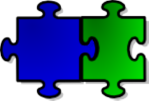I received the cited message because I’m an add-on developer registered on AMO (addons.mozilla.org) and because I have an add-on that supports Thunderbird or SeaMonkey.
Firefox Quantum (version 57) launched on November 14th, with exclusive support for add-ons using WebExtensions APIs. AMO is moving forward in parallel with Firefox, and its features will progressively focus on WebExtension add-ons rather than legacy add-ons. This poses a problem in the long term for applications like Thunderbird and SeaMonkey, which don’t have plans to support the new API (legacy add-ons for Firefox will continue to be supported until mid-2018).
In order to move forward while providing continuity to the existing Thunderbird and SeaMonkey communities, we will move Thunderbird and SeaMonkey add-ons to a separate site that can be operated by their communities. We are working with members of the Thunderbird Council to make sure this transition is as smooth as possible.
We begun the first phase of this transition a few weeks ago. All add-ons that support Thunderbird or SeaMonkey will be automatically ported to the new site during this phase. However, you should expect some features for your add-ons to be temporarily unavailable, like uploading updates or even public listings. If you don’t want to be part of this process, please disable your listing by signing in to addons.mozilla.org and make your extension(s) invisible, or remove Thunderbird and SeaMonkey support for all versions of your add-on.
We will share more information about this process as we move forward.
I don’t know whether someone from SeaMonkey project is involved? We have a very old note in the Status Meeting minutes, but I doubt that we really are involved.