Latest change 2021-08-20 18:00 { User Agent Switcher | Empty Cache Button | Plain Text Link | pdfit [converted] 1.15.1 | Custom Buttons | Parent folder detection | convert2mp3.net | Color Tab | Google Search by Image | WebToPDF 12.11 | pdf creator 0.1.9 | PDF Download 3.0.0.2.1 | Ecosia | LinkChecker | PDF Mage1.0.3 | heavens-above | Save as PDF | R-kiosk }
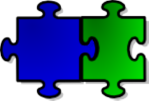 Here I will publish results of (very) short tests (mostly converted) add-ons from Classic Add-ons Archive with SeaMonkey, until we will have found a better place.
Here I will publish results of (very) short tests (mostly converted) add-ons from Classic Add-ons Archive with SeaMonkey, until we will have found a better place.
- by Wildsky
- 👎 Custom Buttons 0.0.5.8.9 [converted] by Yan, SCClockDr, cubegm
has been working for me until 2.53.2 until I had to switch to a new User Profile because my old one had become damaged. Newly created Profile with newly converted Add-On shows error message in Status Bar:
- 👍 Ecosia 3.4.5 [converted] — The search engine that plants trees! (by Ecosia development team)
Installation of the converted add-on adds Ecosia to Search Sidebar Panel as currently active search engine. The results of a small sample look very similar to DuckDuckGo, but I read that the results are from bing. The search engine is really useful for me. Here you find some hints on Wikipedia.  👍 Empty Cache Button [converted] 2.7.1: Adds icon with Empty Cache function to navigation bar. (To be honest: I haven’t a clue how to check whether Cache really has become emptied)
👍 Empty Cache Button [converted] 2.7.1: Adds icon with Empty Cache function to navigation bar. (To be honest: I haven’t a clue how to check whether Cache really has become emptied)- 👎 convert2mp3.net YouTube2MP3 Converter has been working great for a while, but now the converter service page has become shut down for legal issues.
- Go Parent Folder 2.9.1.1 -signed1-signed (not from ca-archive!)
👍 Worked for older SeaMonkey versions until 2.53 (beginning of 2019)
👎 Does not work for latest unofficial SM 2.53 -
Link Checker 0.2d.1-signed.1-signed by ViJo
currently I do not know whether that very old (2010!) add-on does work or does not. -
👍 I am using LinkChecker [converted] version 0.6.7.1 by Kevin Freitas, which works fine. Unfortunately I do not know a source for it, the Web page is dead. May be you want to try download from chip.de?
-
👎 PDF Mage 1.0.3 (No Restart) by PDF Mage
I did not get it working with my SeaMonkey 2.53, no button to start the PDF creation offered, also not when I tried to add one using context menu ‘customize’. - 👎 pdf creator 0.1.9
Installation works fine after conversion, but I can’t find out how to use the add-on. I don’t find any new context menu entry, button or similar. - 👎 pdfit [converted] 1.15.1-signed.1-signed
Installation works fine after conversion, but results for “save as PDF” are bad and save as picture does not work at all. And with current 2.53.4 it does not work at all (or only for pictures instead of PDF?). I dropped it. -
👍 MeasureIt 0.4.15 by Kevin Freitas: After conversion add-on installs and works fine with WIN SM2.53 (separate User Profile for tests). Creates a launch icon for the add-on in the SM Navigation Toolbar. After click on icon you can mark a rectangle on the screen, dimensions in px will appear. I haven’t a clue for what I should need that, but it works.
-
👎 PDF Download 3.0.0.2.1-signed.1-signed
Can not be used any longer with any browser, required infrastructure does no longer exist. pdfdownload.org hat become part of the Nitro Family.
- 👍 Plain Text Links [converted] 1.0.1.1
Opens selected (marked) plain text link in Browser window from context menu -
👍 R-kiosk 0.9.0.1-signed.1-signed by Kimmo Heinaaro
After conversion add-on installs and works fine with WIN SM2.53 (separate User Profile for tests). After relaunch of SeaMonkey the browser will be in “Kiosk Mode”, no Menu Bar, no Navigation bar or similar is available. But it is not a perfect Kiosk, Sidebar is still active, so that Bookmarks, search and so on still can be used. May be you should disable Sidebar before relaunch?
⚠️ R-kiosk only can be disabled after SeaMonkey Browser has been launched in Safe mode. -
👍 Save as PDF 1.5.1-signed.1-signed by Pdfcrowd Team
After conversion add-on installs and works fine with WIN SM2.53 (separate User Profile for tests). After relaunch of SeaMonkey the browser will show a Save as PDF — Icon at the right end of the navigation Toolbar. Works fine, PDF- results look very similar to source page, contain working hyperlinks, what makes those PDF documents much more useful that the output of printer solutions like FreePDF (my one might be outdated).
But unfortunately there also are pages where the results of this add-on are completely unusable, for example heavens-above.com/skychart2. Result here! -
❔ Show Parent Folder [converted] 2.1
👍 Might work for older SeaMonkey versions
👎 Does not work for latest unofficial SM 2.53 - 👍 User Agent Switcher 0.7.3.1
After conversion installation works fine. In a quick test the add-on worked fine, myfake user agent “Mozilla/5.0 (Windows NT 6.1; Win64; x64; rv:93.0a1) Gecko/20100101 Firefox/93.0a1 ” was recognized by websites like /whatmyuseragent.com Probably same result with add-on from addons.thunderbird.net -
👍 WebToPDF 12.11

After conversion installation works fine. The add-on adds a new item to context menu for rightclick on web page contents with several sub items. I tested ‘Safe as PDF’, works fine. Result is only graphic, no text search, hyperlinks, … . For me that is not very useful. PDF export for this page see 190201_TestResultsForAddOnsFrom_ca-archive_ SeaMonkey InternetSuite! If such graphic export is all you need the tool offers a quick and simple solution.
Unfortunately add-on does not work for me with 2.53.2!
- 👍 Google Search by Image 0.3.1-signed.1-signed [converted] works fine. The add-on adds an Item to the context menu which appears when you click on an image on a web page. The search results differ a little from the ones Google Image Search does find, my tests were not intensive enough to tell whether there migt be an adventage for one of the add-ons. For the shown image i got this with Google Search by Image and this with Google Image Search.
For your own results please leave a comment including a link to a screenshot, I will move your results from Comment to this blogpost.
—
Rainer Bielefeld





